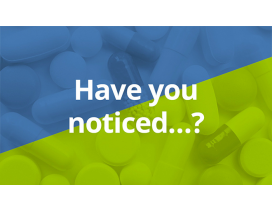Closing end user alerts
Have you noticed that the end user can close all alerts in CZAMS that were caused by an error on their side?
The CZAMS system allows end users to close alerts that occurred due to a technical or procedural error on their part.
Technical Errors
In the case of technical errors (alerts A2, A3, A52, and A68), the alert can be closed using the “Change Alert Status” button once the issue has been resolved and the affected pack successfully verified and dispensed. The alert should be closed with the status: “06b - Closed - End User - Technical error.”
Procedural Errors
For procedural errors (alerts A7 and A24), simply click on the “Procedural error resolution” button and select the appropriate cause from the options in the procedural error resolution tool. The alert will then be closed with the status:
“06f - Closed - End User process error - cannot be dispensed or “06m - Closed - End User process error – the pack can be supplied” depending on the cause of the alert and other conditions defined in the approved procedural error resolution procedure.
As a general rule, alerts should be closed by the party who caused them. This significantly increases the efficiency of alert investigations.
If the end user rules out an error on their side, or it is clear that they did not cause the alert, they should use the “Send Message” button, select the option “Is not technical end-user error,” and wait for the assessment by the MAH (Marketing Authorisation Holder). The alert may have been caused, for example, by missing data in the repository.
More information about technical and procedural errors can be found in the document "Procedure for handling alerts" (CZMVO website, „Systems users“ or „Alert management“ sections) chapter 5.1. Technical and Procedural Errors, pages 17–22.
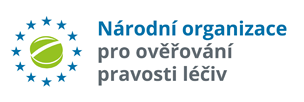
 Registration and login to systems
Registration and login to systems